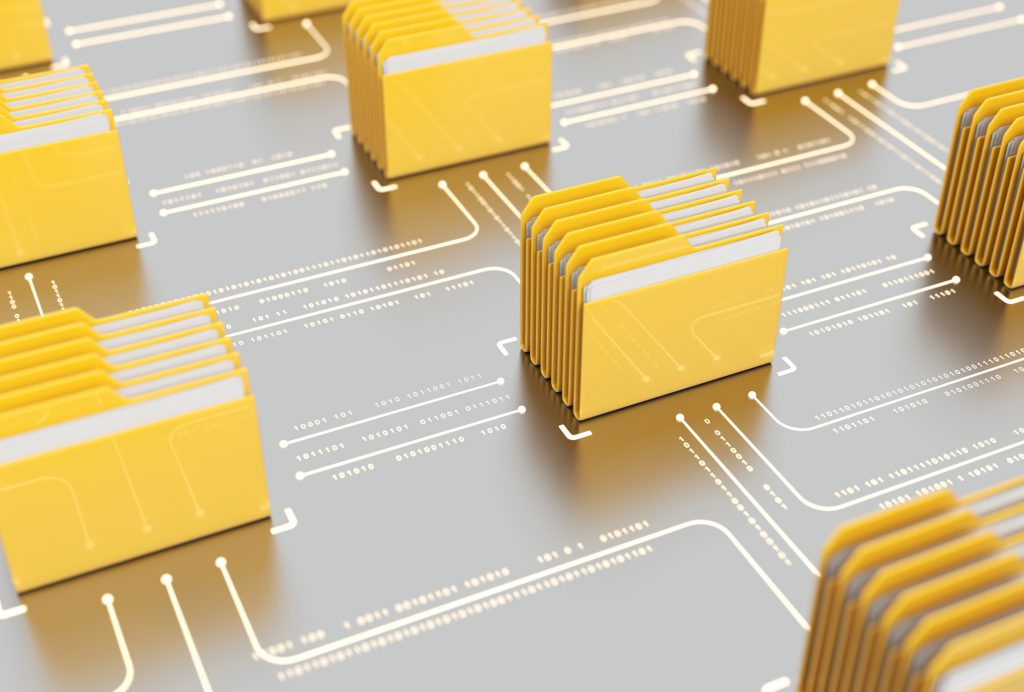
- Inconsistent data entry. Example: Some vendors are numbered VE.XXXXX and others are numbered VEND.XXXXX, while the addresses have been entered in all upper case for some and in a proper case for others.
- Duplicate data. Example: Customer “AAA” Inc has been entered into the system three different times, each with slightly different naming/numbering conventions or address formatting. Typically, all three of those customers now also have associated posted history.
- Orphaned transactional data. Example: A multitude of old purchase orders are “stuck” in history, dating back years because they cannot be deleted or posted in their current state.
- Reports or queries with hard-coded rules. Example: A sales performance report exists where the third character in the item number drives an alternate treatment of the margin calculation, but only in odd-numbered months that start on a weekday.
While all of these issues could theoretically be avoided with more predictive designs and dedicated “gate-keepers” signing off on every entry made in the ERP application, that is not normally practical (as an aside, I would cite item creation as a possible exception). On the bright side, each of these situations preventing you from taking control of your ERP data can typically be addressed through a brief review of data and reporting and a little cleanup work – either coded or manual.
If you’d like to know more about how Multiable ERP system can help your business grow, contact for a free consultation with one of our experts at Multiable.